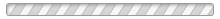Steps to avoid electronic impersonations & email/invoice phishing
November 04, 2025 | BY the Bellbuoy Group
In light of the major increase in elecronic impersonation and fraud, we requested our IT service provider, DataFusion, to discuss aspects of email security and what to consider securing your account.
Attackers often impersonate known suppliers or governing bodies using free mailboxes (e.g., Gmail/Outlook.com) or look-alike domains to trick recipients into opening attachments or changing bank details.
Protecting funds is a shared responsibility, and together we can work towards eliminating this type of scam. The recommendations below will help reduce risk on your side, and we will explain the checks we perform to mitigate this issue.
1) What We Ask You To Put In Place (Client & Service Provider Responsibilities)
· Use a professional email domain: Avoid free webmail (Gmail/Outlook/Yahoo) for official billing and financial correspondence. Use your own domain (e.g., @yourcompany.co.za).
· Move to a paid, secure email platform: Adopt Microsoft 365 or Google Workspace (Business tiers) with advanced malware/phishing protection and attachment/link scanning.
· Enable SPF, DKIM and DMARC: Ask your IT provider to configure these DNS protections to prevent spoofing of your domain. Enforce a DMARC policy (p=quarantine or p=reject) once aligned.
· Turn on Multi-Factor Authentication (MFA): Require MFA for all staff who access email, finance systems, online banking, and file sharing.
· Keep devices & antivirus up to date: Apply operating system and application updates promptly, and use reputable endpoint protection with automatic updates.
· Disable auto-forwarding & limit mailbox rules: Attackers often create hidden rules to redirect or alter invoices. Review mailbox rules regularly and disable external auto-forwarding by default.
· Harden invoice sending: When sending invoices, include a unique purchase/order reference, your registered company details, known contact numbers, and a brief line stating that bank changes will never be made without a signed confirmation and phone call.
· Train your staff: Remind teams not to forward attachments blindly. Slow down for any payment request, bank detail change, or “urgent” instruction. Verify first.
2) What We Do When We Receive Your Emails (Our Vetting Steps)
1. We check the actual sender address and domain (not just the display name) and compare to previous correspondence.
2. We inspect message headers and look for anomalies (look?alike domains, recently registered domains, routing irregularities).
3. We preview attachments safely and scan them before opening; suspicious files are quarantined or rejected.
4. We compare invoice numbers, formats, and bank details to our records; any mismatch triggers verification.
5. Any request to change bank details is treated as high risk: we pause processing and perform call?back verification using known contact numbers on file.
6. We never rely on phone numbers, links, or contact details provided inside a suspicious email or attachment.
7. If risk indicators persist, we will reject the document and request resubmission through a verified channel.
3) How You Can Help Us Verify Faster
· Send invoices from your official domain using a paid email service with malware scanning.
· Include your registered company name, VAT number (if applicable), and a phone number we already know.
· Use consistent invoice numbering and layout; let us know if your template changes.
· If bank details ever change, provide a signed letter on company letterhead and expect a verification call from us. You will have to complete a new supplier form, so we do have record of your requested changes to the banking details.
· Avoid sending compressed (ZIP) files for invoices wherever possible; use PDF.
4) Our Stance on FICA & Verification (Please Don’t Fight the Process)
Our FICA checks, bank detail confirmations, and call?backs are not hurdles—they’re safeguards designed to help us ignore hackers and protect your funds. When we pause to verify, it is to prevent fraud and misrouted payments. We sincerely ask that you support these processes and respond promptly to verification requests.
The steps above all assist to try and limit this rising method of fraud, assisting in limiting potential loss, but, as always, your vigilance will remain one of the most significant bulwarks against these types of attacks.